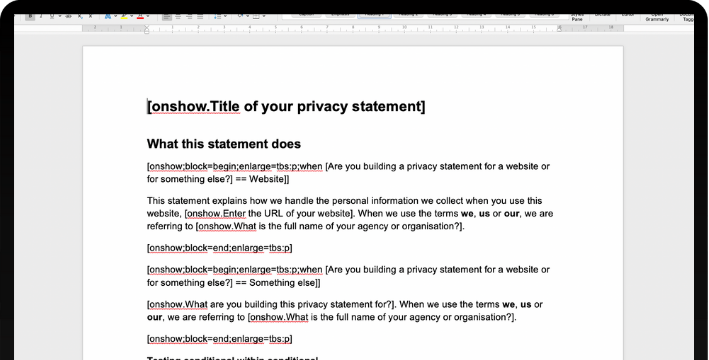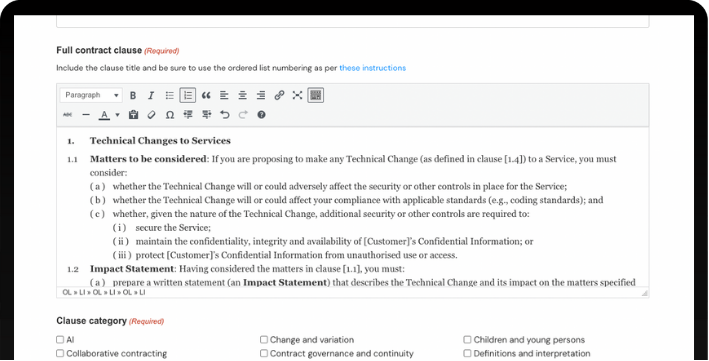True document automation comes to WordPress and Gravity Forms
With GravityMerge's suite of plugins, now you can turn WordPress and Gravity Forms into a document and advice automation machine, with docx templates, html to docx conversion, hierarchical numbering if you want it, and a custom all fields merge tag that'll rock your socks off.
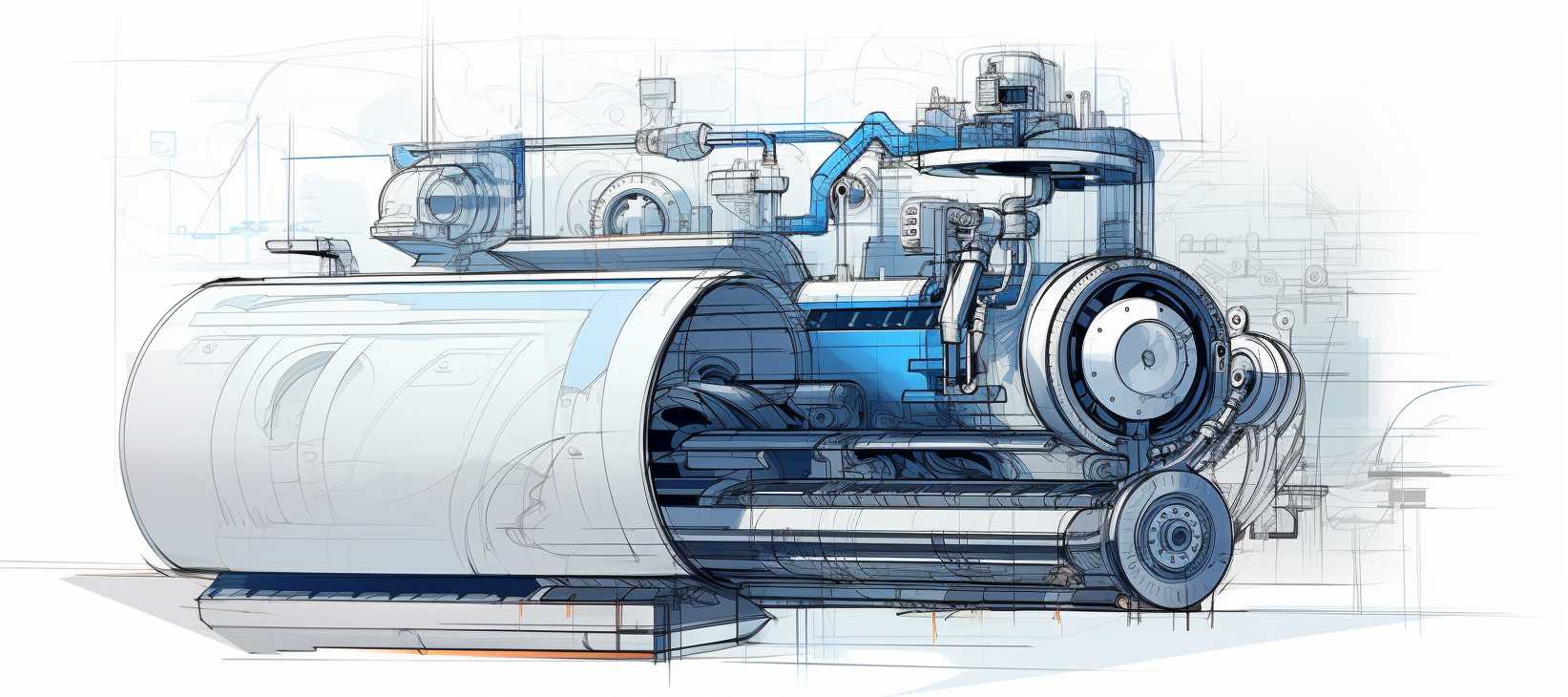
Our premium plugins for Gravity Forms
With GravityMerge's plugins you can embrace document and advice automation within the four corners of your WordPress install. Because you're using Gravity Forms, you control your form design and your data, and with our plugins you can make your documents, advice, or other automated outputs, downloadable in fully-styled docx format. (To use our plugins, you need to have Gravity Forms or purchase it.)
GM Templated DOCX
At last, powerful docx template-driven document automation comes to WordPress and Gravity Forms! Build your form with Gravity Forms. Create the docx template you will use for your merged documents, with a range of 'direct replace' merge tags and 'conditional content' merge tags that correspond with the fields in your form. Upload your template to GravityMerge, and then connect the template to the form. Sort your confirmations, and your document automation tool is complete. When someone fills in your form, they can download or email the automated document as a docx file. This plugin gives you the greatest control over the styling of your Word document.
GM HTML to DOCX
Finally! Now you can download any WordPress post or page as a docx file. You just add a shortcode to the post or page. HTML elements are converted to discrete styles in Word (so you don't just get a bunch of 'Normal' text) and, for the lawyers out there, full hierarchical numbering is supported! If you use it together with the GravityWiz Post Content Merge Tags perk (purchased separately), this plugin enables you to turn Gravity Forms into a document or advice automation machine with docx download (using Gravity Forms merge tags, and conditional shortcodes for conditional content). How awesome is that!
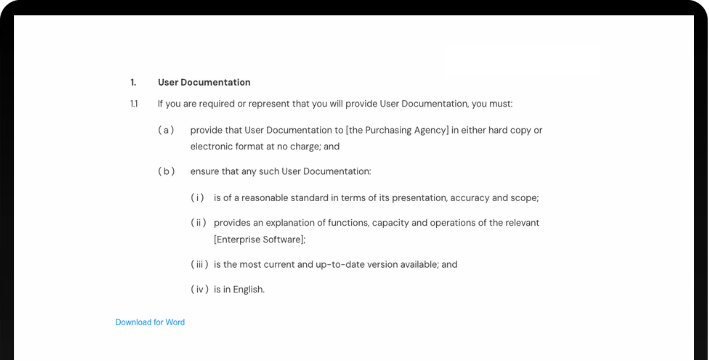
GM Numbering
Hierarchical numbering (also known as legal numbering) has long been difficult to achieve in WordPress in a way that enables you to see the numbering not only on the front end but also in the classic editor, block editor, and the Gravity Forms rich text paragraph field. No longer. GM Numbering solves that. If you're using the GM HTML to DOCX plugin, you'll want this plugin too, so what you see onscreen is the same as the numbering in your docx file.
GM Custom All Fields
This nifty plugin modifies the Gravity Fields 'allfields' merge tag. It allows you to display the form's fields and their inputs while respecting the form's conditional logic (so if someone filling the form doesn't see fields due to conditional logic, those fields won't show when the merge tag is used). You can also choose not to see fields for which no answer has been entered, to show HTML fields, and to download the output as a document that can be read by Microsoft Word.
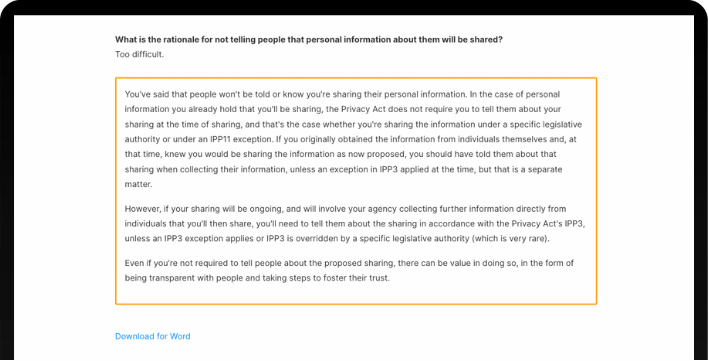
What you can do with these plugins
Well, a hell of a lot actually, and the common denominator is being able to download content or auto-generated output in a format you can edit in Microsoft Word (or Google Docs etc). PDF generation just doesn't cut it for these situations.
Automate contract and advice creation
Build form-based tools to automate contract creation or the provision of preliminary advice or assistance, and enable your clients or customers to download the outputs as editable docx files (GM Template DOCX or GM HTML to DOCX).
Productise professional services
Move away from exchanging time for money by productising your professional services. Leverage your IP, create productised services from it, and charge customers for producing what they need (GM Template DOCX or GM HTML to DOCX).
Automate draft letters
Take the pain out of drafting letters from scratch. If your work involves the frequent writing of letters with similar structure and content, enter specific information through a form and get a docx file for editing (GM Template DOCX or GM HTML to DOCX).
Automate report generation
If your work involves the regular compilation of reports for clients or customers, automate the process! Gather key inputs through a form, and output a fully formatted report in no time (GM Template DOCX).
Automate proposal generation
If your business needs to bid for work with proposals, drastically reduce the time you spend on proposal generation by automating the process with a fully formatted docx template (GM Template DOCX).
Enable journal article or blog post downloads
Are you running a journal website or a blog and want to enable your readers to download your articles as editable docx files? Now you can delight your readers by doing exactly that (GM HTML to DOCX).
Enable docx download of ChatGPT output
Supplement our plugins with Gravity Wiz's OpenAI plugin, and you can download ChatGPT output as a docx file (GM Template DOCX or GM HTML to DOCX) or as a document Microsoft Word can read (GM Custom All Fields).
Automate lesson plan generation
Do you regularly create lesson plans with a similar structure and format? If so, automate the process! Collect key data through a form, and pump out your lesson plans in no time in editable docx format (GM Template DOCX).
Display online contracts beautifully
Do you want to display your online contracts, such as your terms of service, with properly formatted legal numbering? Now it's easy to do just that (GM Numbering).
This is just the tip of the iceberg of what you can do with WordPress and Gravity Forms when you bring our premium GravityMerge plugins into the mix.
CAN'T DECIDE?