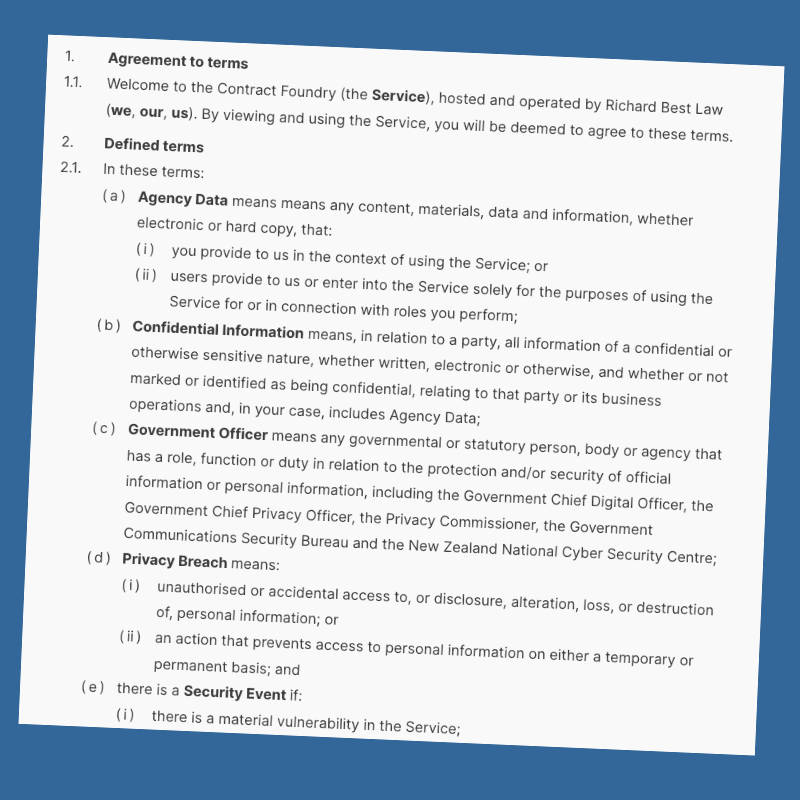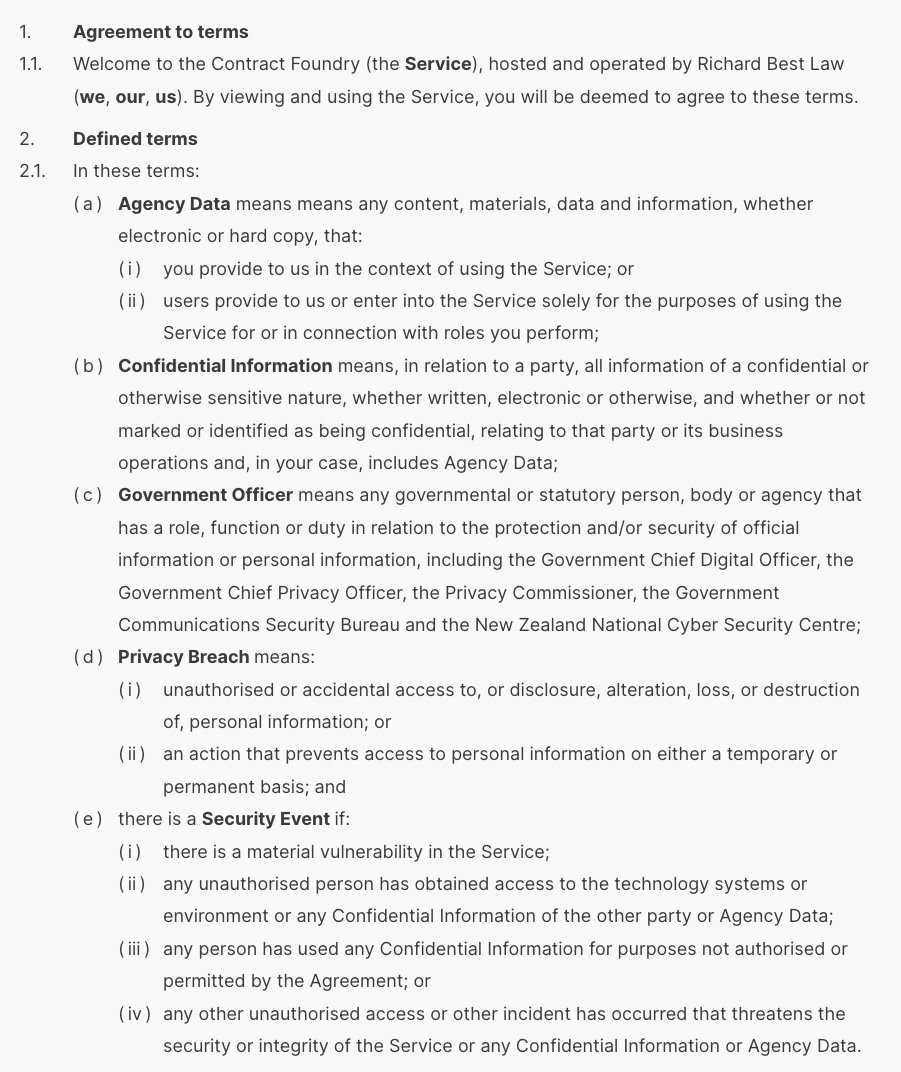GM Numbering
The GM Numbering plugin provides 5 levels of hierarchical numbering in the classic editor, block editor, and the Gravity Forms rich text paragraph field, and displays hierarchical numbering in your WordPress content. If you're using the GM HTML to DOCX plugin, you'll want this plugin too, so what you see onscreen is the same as the numbering in your docx file.
Features
- Hierarchical numbering in WordPress editors: If you use the WordPress classic editor or block editor to create nested ordered lists, you'll see the hierarchical numbering in those editors and it will match what you see on the front end.
- Hierarchical numbering in the Gravity Forms rich text paragraph field: If you use a front end form to create or collect numbered content (such as contract clauses, recipes, step-by-step instructions, etc) and are using a rich text paragraph field to do that, you'll see the same hierarchical numbering in that field.
- Hierarchical numbering in your front end WordPress content: The hierarchical numbering styles available to you in the WordPress editors and the Gravity Forms rich text paragraph field, will be reflected in your front end content when you create nested ordered lists.
- Credit where credit is due: This plugin is a slightly modified version of a plugin called Tiered List Custom that UK-based Cubecolor developed for us (based in part on one of their existing plugins).