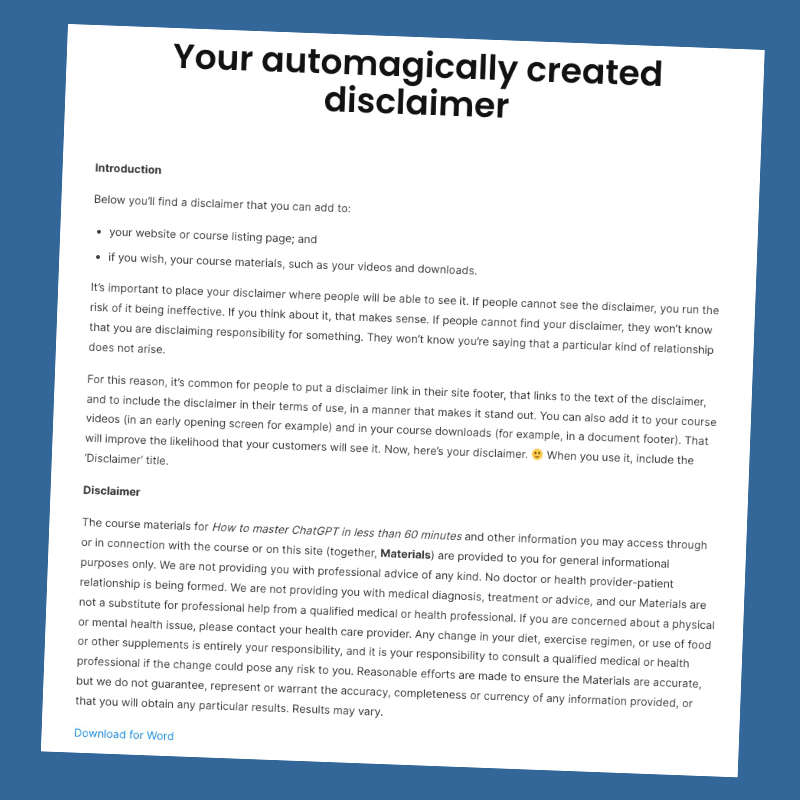Do I need Gravity Forms to use GM HTML to DOCX?
If all you want to achieve is the ability to download a WordPress post or page as a docx file then, no, you don't need Gravity Forms. But, if you want to use online forms to obtain information that populates a docx file then, yes, you do need Gravity Forms (which you can purchase separately at gravityforms.com) and Gravity Wiz's perk called "Gravity Forms Post Content Merge Tags" (also purchased separately).
Is there a user interface to adjust the styles that will appear in the docx file?
For the first release, there is no such user interface. If you want to adjust the styles that will appear in the docx file, you'll need to make some adjustments to relevant parts of the main GM HTML to DOCX plugin file. We provide instructions on how to do this.
Basic merge tags are used for a one-to-one mapping between what a user enters in a form field and what is inserted into the document. Conditional merge tags are used when you only want certain content to appear in your merged document if a particular condition is met. Table tags are used to create tables where you've used a List field in your form.
Is GM HTML to DOCX multisite-ready?
At this stage, we have not sought to make GM HTML to DOCX multisite-ready. If that's what you're looking for, take a look at GM Templated DOCX, which is multisite-ready. If you'd like GM HTML to DOCX to be multisite-ready, feel free to let us know and we'll consider it.
Are there any limitations on the kinds of post or page content that can be exported to the docx file?
For the first release, our focus has been on text generation. At this point, images and tables in page or post content will not appear in the downloaded docx file. We might look to change that in a future release.
If we're using Gravity Forms to automate the creation of a document, can we require payment before a user is able to access their built document?
Yes, this is possible, but you need to add one of the Gravity Forms payment gateways (which you can access if you have a Pro or Elite licence to Gravity Forms). Alternatively, if you set up member/subscriber-only access to your form, you could use third-party tools like ThriveCart to process a one-off or subscription payment as a condition of access.